New Kindle Update Introduces "Double Tap to Page Turn" for Easier Reading
Amazon’s Kindle e-readers have long been praised for their seamless reading experience, but the latest software update brings a small yet impactful change for users of newer models. The "Double Tap to Page Turn" feature, now available on the latest Kindle Paperwhite and Kindle Colorsoft, offers a more intuitive way to navigate books without relying solely on swipes. This update addresses a common pain point for readers who prefer tactile feedback while maintaining the sleek touchscreen functionality of modern Kindles.
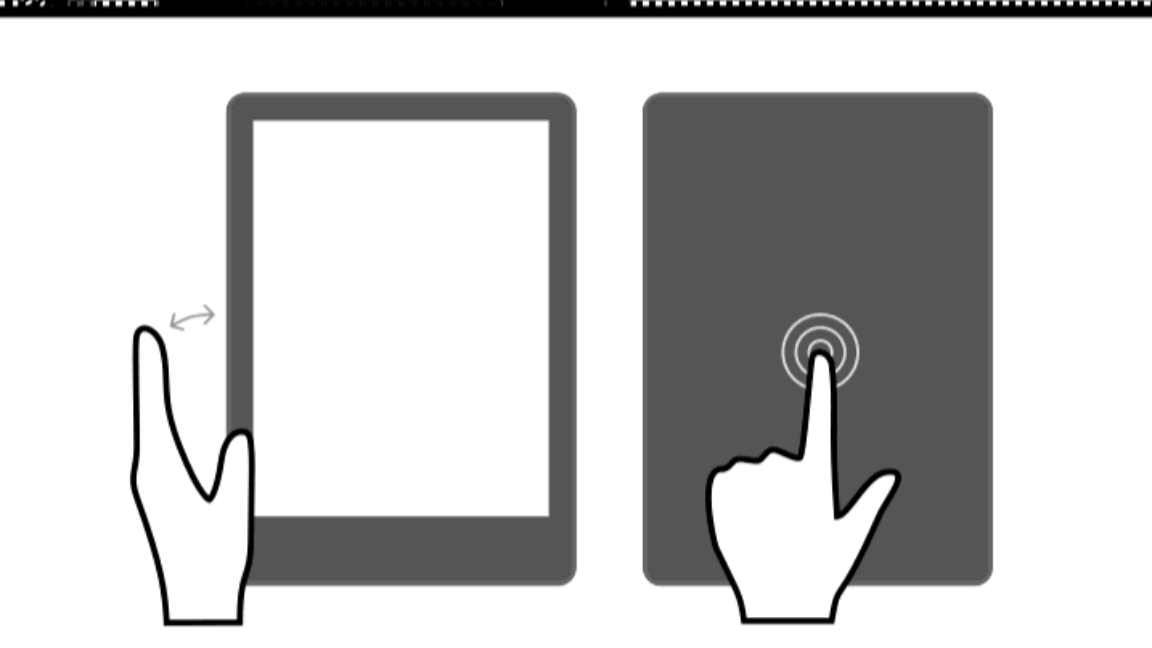
Caption: The latest Kindle Paperwhite now supports "Double Tap to Page Turn," making navigation smoother for readers.
A Refreshing Alternative to Swipe-Based Navigation
Traditionally, Kindle users have relied on swiping left or right to turn pages—a gesture that, while functional, can sometimes feel imprecise, especially for those who prefer physical buttons. The new "Double Tap" feature provides a middle ground, allowing users to simply double-tap the left or right side of the screen to move forward or backward in their book. This update is particularly useful for: - One-handed readers who find swiping cumbersome - Users with mobility challenges who benefit from simpler gestures - Those transitioning from older Kindle models with physical buttons
How the Feature Works
The implementation is straightforward: 1. Enable the setting under Settings > Reading Options 2. Double-tap the left edge to go back a page 3. Double-tap the right edge to advance Amazon has fine-tuned the sensitivity to prevent accidental page turns, ensuring the feature feels responsive without being overly sensitive. Early adopters have noted that it feels more deliberate than swiping, reducing the chances of skipping pages unintentionally.
Why This Update Matters for E-Reader Accessibility
While seemingly minor, this enhancement aligns with Amazon’s broader efforts to improve accessibility. Touchscreen gestures can be tricky for some users, and alternatives like "Double Tap" make e-readers more inclusive. It’s a nod to the simplicity of physical buttons while retaining the benefits of a touchscreen. Other recent Kindle accessibility improvements include: - Adjustable font sizes and spacing - VoiceView screen reader support - Dark Mode for reduced eye strain
Comparing Kindle Models: Who Benefits Most?
The update is currently limited to the latest Paperwhite (11th Gen) and Kindle Colorsoft, leaving older models without the feature. This decision likely stems from hardware optimizations, as newer Kindles have more responsive touchscreens. For users of older Kindles, swiping remains the primary method—though third-party apps like KOReader offer similar tap-based navigation for sideloaded books.
What Readers Are Saying
Early feedback from Kindle forums highlights positive reactions: - "I didn’t realize how much I missed the button-like feedback until this update." - "Perfect for reading in bed when I don’t want to swipe awkwardly." - "Wish my older Kindle had this!" A few users have noted a slight learning curve, particularly if they’re accustomed to swiping, but most adapt within minutes.
Looking Ahead: Future Kindle Innovations
This update hints at Amazon’s continued focus on refining the reading experience. Potential future enhancements could include: - Customizable tap zones for left-handed readers - Haptic feedback to simulate button presses - Expansion to older models via software updates [IMAGE_2] Caption: The Kindle Colorsoft’s high-resolution display pairs well with the new tap-based navigation.
Final Thoughts
The "Double Tap to Page Turn" feature is a small but meaningful upgrade that enhances usability without disrupting Kindle’s minimalist design. By blending the convenience of touchscreens with the precision of button-like inputs, Amazon has addressed a subtle yet persistent reader preference. For now, the feature remains exclusive to newer models, but its success could pave the way for broader adoption. Whether you’re a longtime Kindle loyalist or a new e-reader user, this update makes the digital reading experience just a little smoother. Would you prefer tapping or swiping? Share your thoughts in the comments!